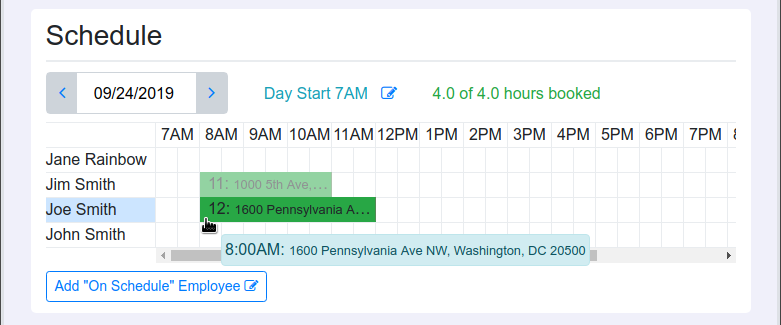Reference
Free Technician Scheduling Software
The first step is to create a client and a job.Make sure you have assigned "Hours" to the job. If the hours are not assigned (0.0 hours) or you want to change the number of estimated hours for the job, click "Edit".
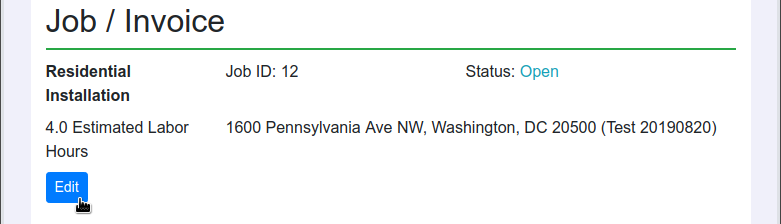
Toward the middle of the page, click "Show Scheduling".
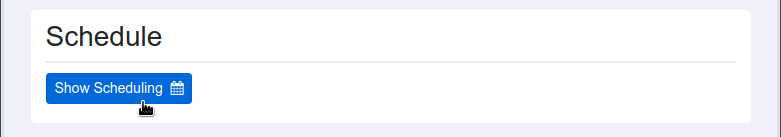
An interactive scheduling utility appears. All you have to do is click the hour in the row of the technician that you want to be scheduled. You will also see your other technicians that are scheduled for other jobs at other times. You can split the appointment between multiple technicians and multiple days if you choose. All you have to do is click the appointment to delete it or re-schedule it.